How to Provide Delegate Access in GoDaddy: A Simple Step-by-Step Guide

When managing your domain and related services, you may wish to grant access to a web developer or IT professional without sharing your GoDaddy login credentials. GoDaddy’s delegate access feature allows you to do just that.
What is delegate access?
Delegate access is a powerful feature that allows you to invite others to access your GoDaddy account without sharing your login credentials or financial details. As a business owner, you can give third-party vendors access to your domain(s) while limiting what they can see and do in your account. This is especially handy when working with web developers or IT professionals.
Simple step-by-step guide:
1. Sign in to your GoDaddy account
Navigate to GoDaddy.com. Sign in with your username and password.
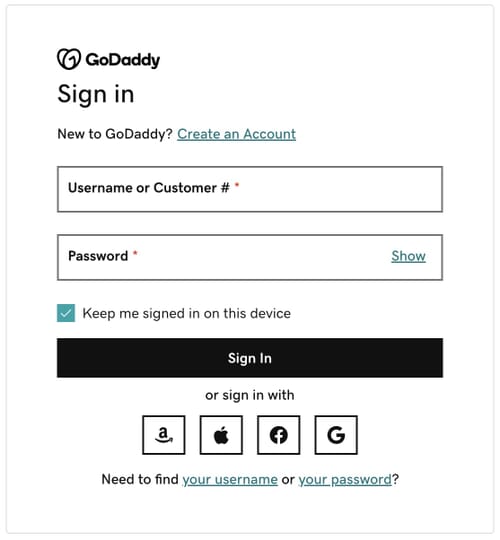
2. Access your Account Settings
Once logged in, click on your account name in the top-right corner to open the menu. Select "Account Settings" from the dropdown menu.
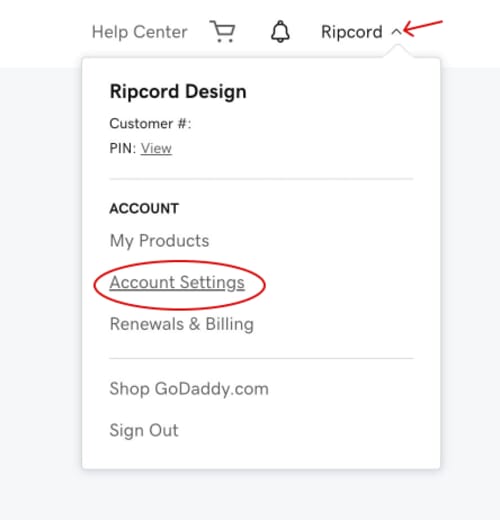
3. Navigate to Delegate Access
On the Account Settings page, find and click on "Delegate Access" in the dropdown menu. You can also reach the page directly here: https://sso.godaddy.com/access.

4. Invite a delegate
Click on "Invite to Access".
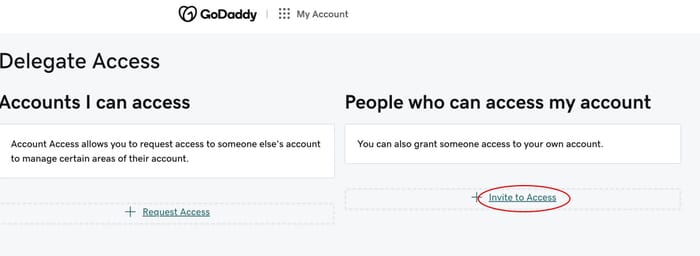
5. Set access level and invite
Enter the name and email address of the person you wish to grant access to (e.g., your web developer).
Choose the level of access you want to grant. To manage DNS settings (the most common use of delegate access), select "Products & Domains" and click "Invite" to send the invitation.
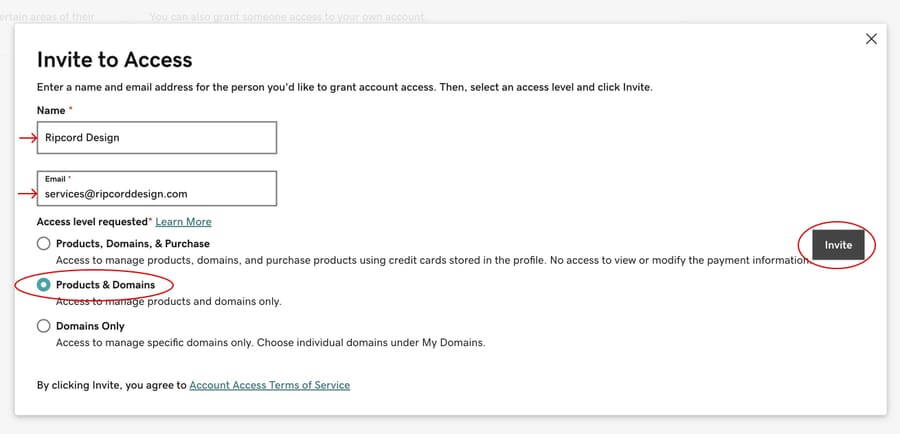
The invitee will receive an email invitation with a link to accept the delegate access. They will have 48-72 hours to accept. Once accepted, they will have the ability to manage your DNS settings.
6. Managing access
Once delegate access has been established, you can manage access through your GoDaddy account settings: https://sso.godaddy.com/access. You may remove, downgrade, or upgrade access at any time. The delegate will not be notified of any changes you make to their access.
TIP: One handy option is "Account Connection Only", which lets you completely remove the delegate's access to your account, but keeps the connection, so you can re-enable access without going through the email invite process again.
FAQs
Can I revoke delegate access?
Yes, you can revoke delegate access anytime through your GoDaddy account settings, which you can access directly here: https://sso.godaddy.com/access. You may also change their access level to "Account Connection Only", which removes their access to your account, but allows you to skip the email invite process if you want to reinstate access later.
Can I provide delegate access to multiple people?
Yes, you can grant delegate access to multiple people or organizations as you see fit, each with different permission levels as desired.
Is there a cost associated with setting up delegate access?
No, setting up delegate access is free with your GoDaddy account.
Why would I provide delegate access to someone?
The most common reasons include:
- Managing DNS settings (updating A Records, CNAMEs, etc.)
- Domain management (transferring domains, updating contact info)
- Website management (hosting settings, SSL certificates)
- Email configuration (setting up and managing email accounts)
- Security settings (configuring domain privacy, enabling/disabling domain lock)
Is delegate access secure?
Yes, delegate access is far more secure than giving third-party vendors your GoDaddy login info. If you provide your login credentials to the wrong person, or share credentials in an insecure way, it could put your business at risk. With delegate access, you never share your login info. You maintain complete control over who has access to your account, and at what level. You have the power to revoke or limit access at any time.
What do the different access levels allow someone to do?
- Products, Domains, & Purchase: Delegate can manage products and domains, and make purchases
- Products & Domains: Delegate can manage products and domains (DNS, email, etc)
- Domains Only: Delegate can manage domains only (contact info, domain transfers)
What level of access is required to manage DNS settings?
You need to grant "Products & Domains" access to allow management of DNS settings.
Conclusion
Delegate access in GoDaddy provides a convenient way to share the management responsibilities of your domains with trusted individuals or organizations. By using delegate access, you can invite others to help with the technical management of your domains while maintaining control over your account. This offers access without compromising security, as you never share your login credentials, and can limit or revoke access at any time.
For more information on GoDaddy delegate access, visit this helpful article: Invite a delegate to access my GoDaddy account.
Helpful Links
- GoDaddy.com
- GoDaddy Delegate Access
- GoDaddy article: What is delegate access?
- GoDaddy article: Invite a delegate to access my GoDaddy account
- GoDaddy article: Remove a delegate user from my account
Get a quote!
Contact us today and we'll chat about your website, answer your questions, and email you a detailed quote.
Get A Quote